Change Theme in MIUI 5
- Open Themes on Your Device
- Click on Offline (if you want to change theme in between which you have downloaded) However You can Download Themes From Here also.
- Now you can see all the Downloaded themes.
- Click on the Theme you wish to set default on the Phone.
- Click Apply.
Its Done.

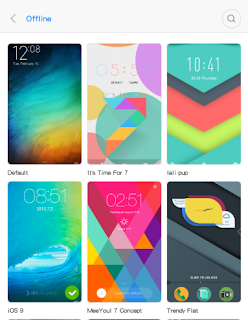




0 comments